Release 52 – 9 September 2022 #
Service run drivers and dates functionality modified #
Service run functionality has been modified so that the following fields may still be modified after a service run has commenced:
- Driver
- Date
However, once a restock has been processed, these fields become disabled.
This change is intended to address auto-resolving tickets which, once they auto-resolved, would previously block modifying the driver and date of a service run.
Nayax restocks modified so that only specific inbound data are treated as restocks #
Adjustments have been made to Nayax inbound data such that only specific data types are treated as restocks.
This is as opposed to previous functionality in which all unknown inbound data types would be treated as restocks.
Sales list query performance improved #
The sales list on machines and markets – pictured below – has had improvements made to its query for better performance when loading:
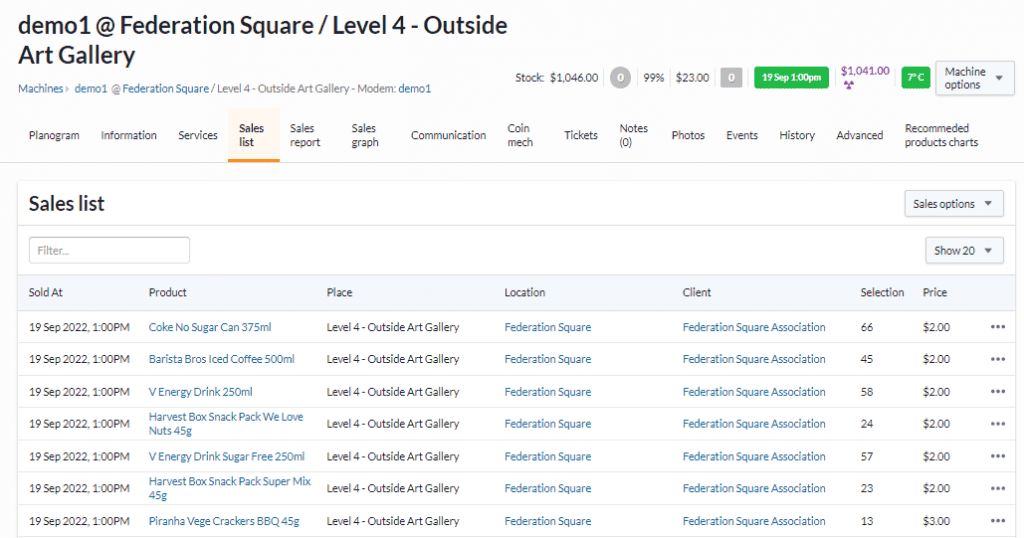
Sales import tool improved to handle importing market data #
The sales import tool (https://app.sentryvend.com/tools/sales-import) has been modified to now allow importing of sales not only for machines but also micro markets.
Labels revised and hints added for the stock report #
The stock report (https://app.sentryvend.com/report/stock) has had labels updated and hints added to clarify the values generated when running the stock report.
Return warehouse added #
A new field ‘return warehouse’ has been added for users that use warehousing:

This field can be used to set where stock is returned to in cases where returned stock is generated, for example, with product swaps.
Generally, the return warehouse will be the same as the pick warehouse, but it may be different for multi-warehouse users.
Photo schedules changed depending on POS type #
Photo schedules have now been split up based on POS type, that is, a different photo schedule may be set for markets than machines:
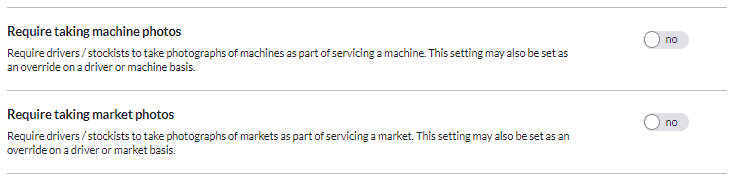
New toggle for market planogram items ‘Active/inactive’ #
A new toggle has been added for market planogram items to designate whether they are inactive or active:
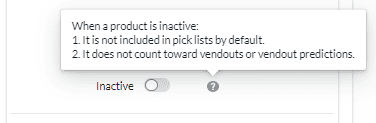
This flag is intended to be used in scenarios such as where a product is currently not in stock. In such cases, it may be desirable to remove it from pick lists and vendout calculations without actually removing it from a market planogram.
Inactive products appear in market planograms as disabled (greyed out):

Drivers can now change vehicles from the mobile app #
Mobile app functionality has been updated so that drivers may now select their vehicle:

SentryMarkets kiosk checkout button is now animated with a gloss effect #
To draw further attention to the checkout button on the SentryMarket kiosk, a gloss or reflective effective effect is now applied.
Airvend devices are now accepted over VDI #
Integration was added for Airvend devices for clients that use Airvend devices.
Stock movement log records are now removed when they are over 6 months old #
Due to the volume of stock movement log records, these records are now removed once they are over 6 months old.
Release 51 – 15 July 2022 #
Serial number column option added to machine information list view #
Machine serial number was added as a column to the machine information list view:

Case where ‘too many cards’ are present at the SentryMarket kiosk was handled #
An unhandled case where the user tapped too many cards at a SentryMarkets kiosk was handled.
Re-format printed picklists to be lower in height so it all fits on one page #
The formatting used when printing a picklist using the ‘Export’ function in the web browser was updated so that machine picklists stay on one printed page:
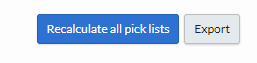
New POS report columns – tax-free sales & taxed sales #
Two new columns were added to the POS report (or machine sales report):
- Taxed sales
- Tax-free sales
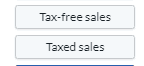
These columns show the total amount of sales subject to tax, and the total amount of sales not subject to tax.
Add flag ‘Has coin mech’ to handle specific case of machine reporting coin mech data when it does not have a coin mech #
A new toggle was added to the information tab in the detailed machine view which allows users to set whether a machine has a coin mech at all:

This approach allows users to set a machine as not having a coin mech at all which is helpful in a number of scenarios, particularly when a machine reports coin mech data in its dex, even when it does not have a coin mech installed.
Substantial clean-up, improvements to consistency of formatting, and addition of web app hints #
We released a substantial clean-up of the web app, improving consistency of formatting (such as casing of headings), addition and rationalisation of hints, etc.
Allow to reboot kiosks from sentry web app #
SentryMarkets kiosks can now be rebooted from the communication device dropdown:

Users that use this feature should be aware of the caveats and conditions shown on the reboot kiosk dialog:

SentryLink access changes #
SentryLink child accounts now by default have reduced access to creating the following models:
- Machines
- Markets
- Locations
- Customers
- Commissions
- Contacts
Limit notes shown on pop-up to 10 #
A limit was placed on number of notes that are shown on a pop-up to 10, whereas previously the number of notes would go off the page.
Release 50 – 24 June 2022 #
Coin mech data improvements #
The Sentry coin mech system has been substantially updated so that users may add and remove tubes for different coin value types: https://app.sentryvend.com/settings/company-constants/coinmechs
It may be useful for example to remove $1.00 tube type where a coin mech does not have a $1.00 tube. Where $1.00 values are reported in dex, this will prevent ’empty tube’ alerts being triggered if no $1.00 tube is included for the coin mech.
The following screenshot shows the edit dialog for coin mechs:

Manufacturer filter added to global product library #
A manufacturer filter was added to the global product library:

Additional sales values added to planogram list view #
Planogram list views – for both machines and markets – now show additional ‘Sales last X days’, namely:
- Sales last 7 days
- Sales last 14 days
- Sales last 30 days
This is shown in the following screenshot:

The relevant planogram setting (https://app.sentryvend.com/settings/company-settings/planograms) now controls the following:
- You may select which value to highlight (green/red/amber) in planogram list views;
- This value will show on planogram grid views; and
- This value will show in the mobile app.
The following screenshot show the relevant planogram setting:
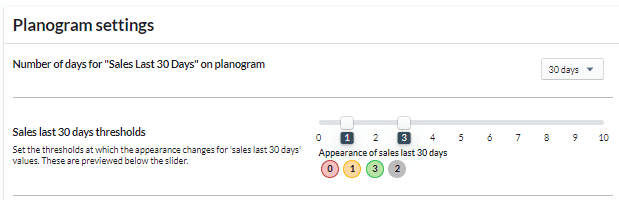
Pick warehouse selector added to service run creator in mobile app #
A selector for pick warehouse has been added to the mobile app when planning service runs:
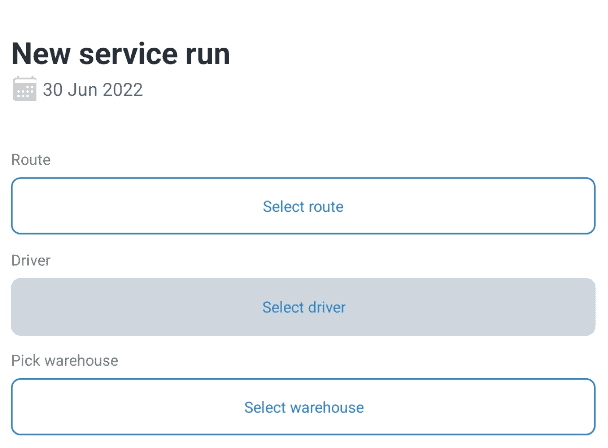
Additional details added to mobile app – communication device ID, last communication time, and temperature #
When servicing machines and markets using the mobile app, additional details are now shown on the machine/market page, i.e.:
- The communication device ID;
- The last communication time; and
- The last reported temperature (for vending machines).
This is shown in the following screenshot:
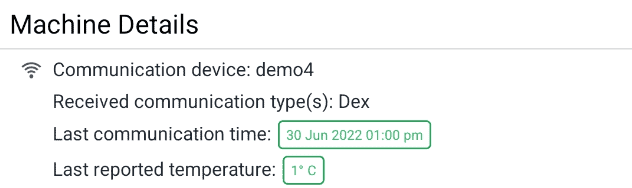
Enhancements to copying markets and assets #
An additional option was added when creating new assets for micro markets:
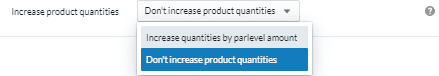
This toggle controls whether planogram quantities should be incremented when adding a new asset to a micro market.
Route filter added to product sales report #
A route filter was added to the product sales report:

Global history page filter improvements #
Improvements were made around what historical changes can be filtered in the global history change log, including the ability to filter by the model that is updated (whether a machine/market or a selection):
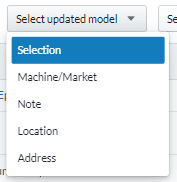
Service run creator $ sold calculations refined and hints improved #
Calculation of the values ‘Stock value sold since last restock’ and ‘Units sold since last restock’ was improved and made uniform across Sentry including in the service run planner and in the detailed and daily service run views. Specifically:
- The left value now increments when selecting a machine for service;
- Wording of all values was improved for clarity;
- Hints were added to all values to explain clearly what each value includes or excludes (for example, all values exclude repair-only services).
The following screenshot shows these values with revised labels and a revised hint:
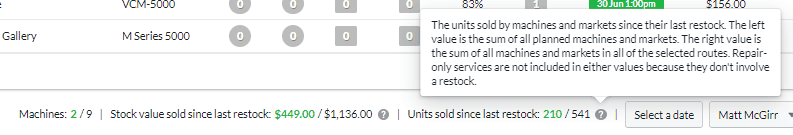
Release 49 – 6 June 2022 #
Multiple kiosks markets are now allowed #
Substantial changes were made to the micro-market schema to allow for multiple points of sale (kiosks, and in the future, smart fridges) at single market locations.
You may now use the kiosk multi-selector to select multiple kiosks for a market:
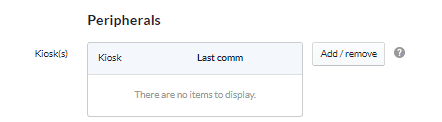
Dex processing algorithm improved #
General changes were made to handling dex layouts for improved predictability when dex layouts change between communications to Sentry.
Deletion of assets added to history log #
Deleting assets at markets now appear in the history log.
Last move date and previous location added as machine/market list columns #
The fields ‘Last move date’ and ‘Previous location’ are now shown as machine and market list columns:

Dialog added deleting assets from markets #
A dialog was added when deleting market assets to limit the risk of accidentally deleting a market asset in one click:
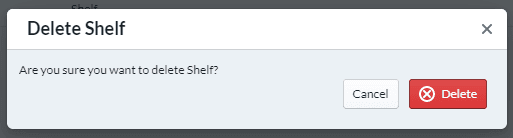
Tag filter added to the service run creator #
A tag filter was added to the service run creator to assist administration personnel in selecting specific machines when planning a service run.
Micro-market products can now be sold for $0.00 #
Micro-markets previously did not allow the sale of products for $0.00, but this is now allowed for locations that have some products that are free.
Restricted products added at the machine/market level (advanced tab) #
Products may now be restricted (using product tags) at the machine or market level:
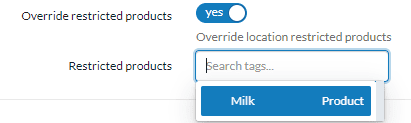
Previously, restrictions were primarily implemented at the location level.
It is still generally recommended to restrict products at the location level, unless a restriction applies intra-location to only a limited set of machines/markets at a location.
‘Show warehoused machines/markets’ is now a persistent value #
The show warehoused machines/markets toggles on the machine and market lists are now user settings and persist between user sessions.
Service dockets tables can be exported to CSV #
Service dockets may now be exported to CSV for analysis using the ‘Export list’ button in the top right hand corner of the main service docket table:
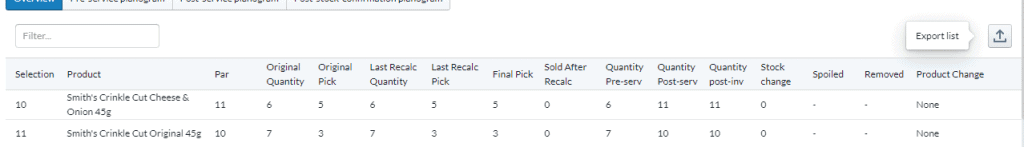
Release 48 – 22 April 2022 #
Min pick as percentage of parlevel #
Product min pick may now be set to be a percentage of parlevel:

New field ‘services since last product change’ #
A new field was added to the machine/market lists ‘SSLPC’, which stands for ‘Services since last product change’.
The field may be useful to see when a product change was last performed at a machine or market:
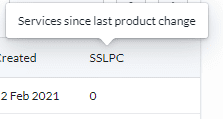
Export to excel added to the stock movement log #
The ability to export the stock movement log to excel was added:

Location product restrictions #
The ability to restrict what products may be added to planograms at locations was added.
To use this functionality:
- Tag products (with tags such as ‘Nuts’ or ‘Energy Drinks’).
- Add the relevant tag to a location as a ‘restricted product’:
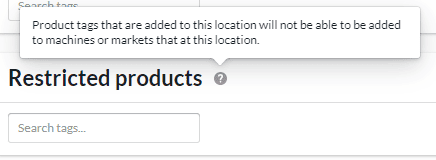
The effect will be that adding relevantly tagged products to the machines/markets at the location will be blocked in the Sentry web app and mobile app.
Initial filters added to the stock movement log #
By default, when the stock movement log loads, it is now pre-filtered to show stock movements only for today.
Pick order added to the mobile app in picklists #
The ability to show pick list pick orders was added to the mobile app.
This may be toggled on in picklist settings.
Filters added to history lists #
A variety of filters were added to the history tab for machines and markets:

Machine selector added to the mobile app ticket creator #
A machine selector was added to the mobile app ticket creator.
Moving restocked or picked dockets disabled #
Services that have been picked or restocked can no longer be moved from one service run to another.
Tenant setting for calculation of future picklists added #
A new setting was added which, when toggled on, will recalculate all picklists for future services of a machine/market when that machine/market is restocked.
Generally, the setting will reset future picklists for a machine/market that is in multiple service runs when it is serviced in the earlier of the service runs.
The setting is available in company settings under the service runs tab:
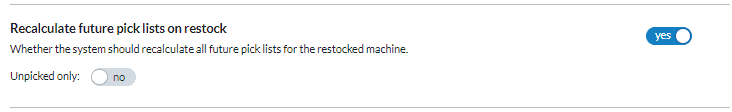
Previous location & last location move date fields added #
Two new fields were added to machines:
- Last location
- Last move date
These may be useful to conveniently see the last location and move date of a vending machine:

‘Set all prices to default prices’ added to template planograms #
The ability to set all prices to default prices which was previously available for machines/markets is now also available on template planograms.
When used, all prices on the current template planogram will adopt default prices set for the products currently in the planogram.
The option is available in the planogram options dropdown:

Alert trigger ‘Scanned product is not in markets planogram’ added #
A new alert trigger was added for when a product is scanned at a market, but the barcode is not in the market’s planogram:

Source and destination stock balances added to the stock movement log #
Stock balances for source and destination were added to the stock movement log:

New setting to disable adding products to planograms #
A new Boolean field for products was added which, when toggled, doesn’t let the user add it to planograms (i.e. it disables them in the product selector).
The setting may be useful to use when a product has been discontinued, is out-of-stock, or similar.
The setting is available in the advanced product settings tab:
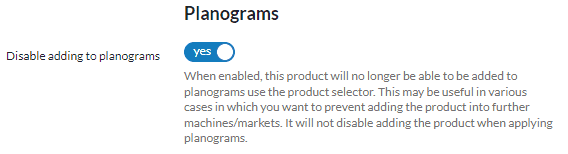
Release log added #
This release log was added to the app to track all future releases.
