Overview #
When changing control boards and modems on dex-enabled vending machines, it is important to follow a clear procedure in order to avoid incorrect data being sent to Sentry.
Changing control boards – dex vending machines #
Changing a dex-enabled vending machine control board is generally straightforward because Sentry automatically handles changes to key information.
Specifically, when receiving a new dex, Sentry compares the dex to the last received dex for the machine, and if the difference between the two dex is outside of certain parameters, the new dex is ignored.
This is the case in the following situations:
- Sales are negative: Where lifetime sales counters are less than -$200 when compared to the prior dex.
- Sales are too high: Where lifetime sales counters are above $2,000 compared to the prior dex.
- Vends are too low: Where lifetime vends are less than -1000 compared to the prior dex.
- Vends are too high: Where lifetime vends are above 10,000 compared to the prior dex.
- Firmware is updated: Where the dex contains an updated firmware version compared to the prior dex.
In these situations, Sentry essentially assumes that there has been a board or modem change event, and it ignores that dex. This is shown by assigned a value of ‘No’ to the ‘Dex compare’ field, shown on a machines’ communication list:
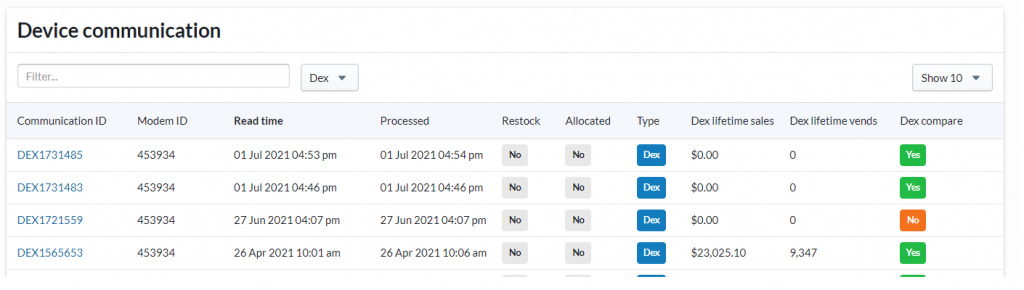
The above screenshot shows:
- The control board was reset at 27 June 2021 4:07pm with lifetime dex sales and lifetime dex vends resetting to zero;
- The dex at 27 June 2021 4:07pm being assigned the ‘Dex compare’ value of ‘No’.
In this situation, the dex that is reset forms the new ‘baseline’ from which dex sales increment going forward.
Because of the above, nothing specific needs to be done when changing a control board.
However, we recommend that, when changing a control board:
- You schedule a service run for the machine;
- Then you change the control board; and
- Then you send a fill/restock dex to complete the service.
This is in order to make sure that all the values like ‘Sales since last service’ have appropriate values to compare to (i.e. the new lifetime sales counter values).
Changing modems – dex vending machines #
Compared to changing control boards, changing machine modems (communication devices) is more complicated and more likely to result in bad data.
Process for changing modems
It is important to follow the below process when changing machine modems:
- Un-assign the old modem from the machine in Sentry.
- Physically remove the old modem from the machine.
- Physically install the new modem on the machine.
- Assign the new modem to the machine in Sentry.
By following this process, you can avoid sending dex to the wrong machine in Sentry.
Example of the wrong process
The main problem that arises when changing modems is that a modem is physically remove and installed on another machine, while it has not been changing in Sentry. The result is that it will take the data from the new machine in real life, and assign it to the old machine in Sentry.
Rectifying data where there has been a mistake
If an error is made and data is sent to the wrong machine, the following steps can be used to rectify the issue:
- Assign the correct modem to the machine in Sentry;
- Delete erroneous dex from the machine in Sentry; and
- Delete erroneous sales from the machine in Sentry.
Regarding the first step, to assign the correct modem in Sentry, simply use the modem selector on the detailed machine page (information tab):
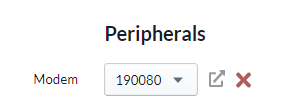
Regarding the second step, you can delete communications from a machine by hovering over a communication on the machine detailed page (communication tab) and then clicking ‘Delete communication’. You should delete any communications that were not meant to be sent to the machine.
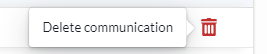
Regarding the third step, from the machine detailed view page (sales list tab) you can click the three dots on the right of a sale and then click ‘Delete’. You should delete any sales that were incorrectly created for the machine.
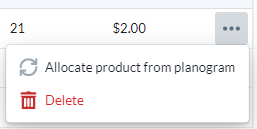
Note: After doing the above, some values in Sentry such as ‘Sales last 7 days’ or ‘Daily sales’ may not immediately update. These values are updated periodically and will update within an hour.
